WIN32汇编语言教程:第04章 第一个窗口程序 · 4.1 开始了解窗口(2)
先通过一个简单的例子来说明两种程序设计方式的不同,以DOS下的文件比较命令comp为例,程序运行时先提示输入第一个文件名,然后是输入第二个文件名,程序比较后退出,同时把结果输出在屏幕上。假如有一个窗口版的comp程序,那么运行时会在屏幕上出现一个对话框,上面有两个文本框用来输入两个文件名,还会有个“比较”按钮,按下后开始比较文件,用户可以随时按下“关闭”按钮来退出程序。
两种程序的运行会有相当大的不同,如图4.2所示,DOS程序必须按照顺序运行,当运行到输入第二个文件名时,用户不可能回到第一步修改第一个文件名,这时候用户也不能退出(除非用户强制用Ctrl+C键,但这不是程序的本意);而在窗口程序中用户可以随意选择先输入哪个文件名,同时也可以对窗口进行各种操作,当用户做任何一个操作的时候,相当于发出了一个消息,这些消息没有任何顺序关系,程序中必须随时准备处理不同的消息。
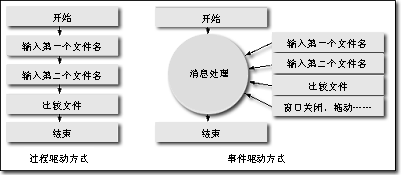
图4.2 不同的程序结构模式
这就决定了窗口程序必定在结构上和DOS程序有很大的不同,窗口程序实现大部分功能的代码应该呆在同一个模块——图中的“消息处理”模块中,这个模块可以随时应付所有类型的消息,只有这样才能随时响应用户的各种操作。
下面先来看一个地地道道的Win32汇编窗口程序。
2. FirstWindow源代码
读者可以在所带光盘的Chapter04\FirstWindow目录中找到源代码,目录里面有两个文件,它们是汇编源文件FirstWindow.asm和nmake工具使用的makefile,汇编源程序如下:
;※※※※※※※※※※※※※※※※※※※※※※※※※※※※※※※※※※※※※※※※※※※※
.586
.model flat,stdcall
option casemap:none
include windows.inc
include gdi32.inc
includelib gdi32.lib
include user32.inc
includelib user32.lib
include kernel32.inc
includelib kernel32.lib
.data?
hInstance dd ?
lpCmdLine dd ?
hWinMain dd ?
.const
szClassName db "Win32",0
szCaptionMain db "窗口标题",0
szText db "WIN32位汇编语言程序设计(窗口应用程序源码)",0
.code
;※※※※※※※※※※※※※※※※※※※※※※※※※※※※※※※※※※※※※※※※※※※※
; 窗口过程
ProcWinMain proc uses ebx edi esi,hWnd,uMsg,wParam,lParam
local @stPs:PAINTSTRUCT
local @stRect:RECT
local @hDc
;处理消息
mov eax,uMsg
;~~~~~~~~~~~~~~~~~~~~~~~~~~~~~~~~~~~~~~~~~~~~~~~~~~~~~~~~~~~~~~~~~~~~~~~~~~~~~~~~~
.if eax == WM_PAINT
invoke BeginPaint,hWnd,addr @stPs
mov @hDc,eax
invoke GetClientRect,hWnd,addr @stRect
invoke DrawText,@hDc,addr szText,-1,\
addr @stRect, DT_SINGLELINE or DT_CENTER or DT_VCENTER
invoke EndPaint,hWnd,addr @stPs
;~~~~~~~~~~~~~~~~~~~~~~~~~~~~~~~~~~~~~~~~~~~~~~~~~~~~~~~~~~~~~~~~~~~~~~~~~~~~~~~~~
.elseif eax == WM_CLOSE
invoke DestroyWindow,hWinMain
invoke PostQuitMessage,NULL
;~~~~~~~~~~~~~~~~~~~~~~~~~~~~~~~~~~~~~~~~~~~~~~~~~~~~~~~~~~~~~~~~~~~~~~~~~~~~~~~~~
.else
invoke DefWindowProc,hWnd,uMsg,wParam,lParam
ret
.endif
;~~~~~~~~~~~~~~~~~~~~~~~~~~~~~~~~~~~~~~~~~~~~~~~~~~~~~~~~~~~~~~~~~~~~~~~~~~~~~~~~~
xor eax,eax
ret
ProcWinMain endp
;※※※※※※※※※※※※※※※※※※※※※※※※※※※※※※※※※※※※※※※※※※※※
WinMain proc uses ebx edi esi,_hInstance,_hPrevInstance,_lpCmdLine,_nCmdShow
local @stWc:WNDCLASSEX
local @stMsg:MSG
;~~~~~~~~~~~~~~~~~~~~~~~~~~~~~~~~~~~~~~~~~~~~~~~~~~~~~~~~~~~~~~~~~~~~~~~~~~~~~~~~~
; 注册窗口类
invoke RtlZeroMemory,addr @stWc,sizeof WNDCLASSEX
mov @stWc.cbSize,sizeof WNDCLASSEX
invoke LoadCursor,0,IDC_ARROW
mov @stWc.hCursor,eax
push _hInstance
pop @stWc.hInstance
mov @stWc.style,CS_HREDRAW or CS_VREDRAW
mov @stWc.lpfnWndProc,offset ProcWinMain ;窗口过程地址
mov @stWc.hbrBackground,COLOR_WINDOW + 1
mov @stWc.lpszClassName,offset szClassName
invoke RegisterClassEx,addr @stWc
;~~~~~~~~~~~~~~~~~~~~~~~~~~~~~~~~~~~~~~~~~~~~~~~~~~~~~~~~~~~~~~~~~~~~~~~~~~~~~~~~~
; 建立并显示窗口
invoke CreateWindowEx,WS_EX_CLIENTEDGE,offset szClassName,offset szCaptionMain,\
WS_OVERLAPPEDWINDOW,100,100,480,320,NULL,NULL,hInstance,NULL
mov hWinMain,eax
invoke ShowWindow,hWinMain,_nCmdShow
invoke UpdateWindow,hWinMain
;~~~~~~~~~~~~~~~~~~~~~~~~~~~~~~~~~~~~~~~~~~~~~~~~~~~~~~~~~~~~~~~~~~~~~~~~~~~~~~~~~
; 消息循环
.while TRUE
invoke GetMessage,addr @stMsg,NULL,0,0
.break .if eax == 0
invoke TranslateMessage,addr @stMsg
invoke DispatchMessage,addr @stMsg
.endw
;~~~~~~~~~~~~~~~~~~~~~~~~~~~~~~~~~~~~~~~~~~~~~~~~~~~~~~~~~~~~~~~~~~~~~~~~~~~~~~~~~
ret
WinMain endp
;※※※※※※※※※※※※※※※※※※※※※※※※※※※※※※※※※※※※※※※※※※※※
start:
invoke GetModuleHandle,NULL
mov hInstance,eax
invoke GetCommandLine
mov lpCmdLine,eax
invoke WinMain,hInstance,NULL,lpCmdLine,SW_SHOWNORMAL
invoke ExitProcess,NULL
end start
;※※※※※※※※※※※※※※※※※※※※※※※※※※※※※※※※※※※※※※※※※※※※
上页:第04章 第一个窗口程序 · 4.1 开始了解窗口(1) 下页:第04章 第一个窗口程序 · 4.1 开始了解窗口(3)
第04章 第一个窗口程序
版权所有 © 云南伯恩科技 证书:粤ICP备09170368号